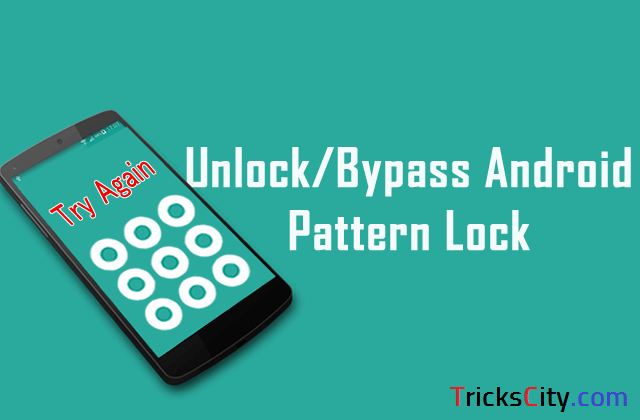equirements To Bypass Pattern Lock In Any Android:
To unlock pattern lock of android without data lost, you have to complete these basic requirements first. Without these requirements, you can’t able to follow this tutorial of removing pattern lock in android with losing data. So first read these basic requirements and complete them, only then proceed to next steps.- First of all you need PC or Laptop
- One Data Cable to connect your Android with PC
- Install USB drivers of your Android phone in your PC
- Flash Custom Recovery in your Android (Like- Cwm, Twrp) [Or you can Google for it with your device name]
- Download Fastboot Drivers From Here.
Note: This method is only works in Android whose Bootloader is Unlocked.Must Read:- How to Hack Any WiFi Using Android
How To Unlock Pattern Lock In Android Without Losing Data
Only after completing all basic requirements, proceed to these steps. Let’s follow these all step by step guide to remove pattern lock in android without losing data.1) First of all download and install USB drivers of your Android device in your PC. (As I already mentioned in requirements)
You can find USB drivers of your device by searching “download usb drivers for ‘Your device name here’” on Google.2) Make sure you flashed Custom Recovery like Cwm or Twrp on your android if not then you can find full tutorial on Google about it, So first Flash CWM custom recovery on your device then proceed to next steps.
3) Then, reboot your device and open Recovery Mode by pressing Volume Up Button+Power Button+Home Button of your android.
Note: Every Android device have different keys to open Recovery mode, so I suggest to Google it for your device.4) Now, Download and Extract FastBoot Drivers Zip file from here.
5) Now, in your Android, as you already opened Recovery mode, open Mount and Storage option from list appeared in recovery mode.
6) Then, choose mount/data/ option from list appeared on screen after clicking on Mount and storage option.
7) Now, connect your Android with PC by using USB cable.
7) Now open Fastboot Drivers files which you extracted in your PC in above steps.
How to remove pattern lock in android without losing data
how to remove pattern lock in android without losing data
how to remove pattern lock in android without losing data
11) If it show your device connected, then your are ready and if not then try another USB cable or check USB drivers you installed in your PC or not.
12) After your device got connected successfully with your PC, proceed to next steps.
13) Now, type adb shell in command window and then type rm/data/system/gesture.key.
14) Done, now restart your Android from the option given in Recovery mode.
15) Voila!! You device isn’t asking for any pattern lock on startup , your pattern lock is successfully removed without losing data of your device.
16) If it is showing and Pattern lock till now, then just draw and patter in it and it will open your Device.
That’s it, it is the method to remove pattern lock in android without losing its data or if your data is formatted already then you can recover your deleted data by reading out tutorial about how to recover deleted files in Android.
Note: This tutorial is only for educational purpose and we are not responsible for any harm happened to you or your device after using this tutorial, so try it on your own risk.